There are over 2 million Squarespace websites that are currently live in the United States. This sounds like a lot until you learn that there are over 8 million WordPress sites live in the United States, and for good reason! If you’re ready and wondering how to switch from Squarespace to WordPress, you’ve come to the right place!
How to Switch from Squarespace to WordPress
Today’s business owners are shifting their focus from designing storefronts to designing web pages, and it’s well worth it. Last year, of all the retail sales made across the globe 20% of those purchases were completed through digital platforms! As consumers trade in their shopping shoes for shopping sweats, they’re changing the way businesses think about their digital marketing. It’s true that having a presence on social media platforms like Instagram, Twitter and Facebook will increase brand recognition and sales, but websites allow business owners the opportunity to create a unique customer experience with their brand that social media cannot provide.
Web page design processes have been updated across the board to be more interactive, aesthetically pleasing, and user-friendly but a couple of them stand apart from the rest. Squarespace and WordPress have become two of the biggest names in website creation. Squarespace is a website building and hosting company that helps professionals create a custom website in minutes with easy-to-use web page templates, built-in style kits, logo creators, and more. With beginner packages starting at $12 a month, Squarespace can be a go-to for small businesses that just want to have a presence in the digital world.
Now, WordPress is also a very user-friendly web page builder; but it definitely packs a punch when it comes to overall website customization and evolution. With starting rates as low as $4 a month, WordPress’ plans do start out a little ‘light’ on the functionality side. But in the long term, WordPress’ toolkit of over 55,000 plugins allows for optimum ROI and website growth sustainability. Ready to make the switch? Read on to find out more about WordPress’ capabilities and how to make the move!

Squarespace vs. WordPress
While both companies originated merely as blog hosting servers, Squarespace and WordPress have risen to the top of the website creation leaderboard. In recent years WordPress has taken the lead in published pages becoming the premiere website building entity online today. Unbelievably, WordPress provides the internet with over 40% of all its content. And with over 1.8 billion web pages online to date, that’s a lot of content! More than their sheer authority in numbers, WordPress provides endless customization options, quicker loading speeds, top-of-the-line security, and much more.
While there are many businesses offering great webpage building services, few can provide the necessary functions for continuous growth. Heading the experience of others, more budding business owners are trusting WordPress with the inception of their internet ventures. Even though Squarespace’s ‘all-in-one’ type of website packaging can be extremely beneficial to those who do not understand the behind-the-scenes functionality of websites, their lack of customizations and plugins ultimately interferes with the success of their customer’s websites. Having too many unnecessary applications attached to your webpage can slow downloading speeds. According to Google, slow loading speeds alone can be detrimental, dropping traffic by up to 53%! For those who want to optimize their page’s efficiency based on their company’s specific needs, WordPress is the way to go. WordPress’ customization options are not only applicable to their web page aesthetics, their extensive plugin library allows for customization all the way down to the code and functionality of each web page.
The thought of switching from one service provider to another can be daunting, and rightfully so. There aren’t many businesses that make leaving easy and with a lot of steps, things can get lost in translation. Thankfully, there are some tips to make the process much more streamlined and less of a hassle. Follow along to see how it’s done!
Switching from Squarespace to WordPress: Making a Plan
With every company, hopefully, there is growth; growth in customers, wallets, and ultimately webpages! Designing new web pages in accordance with that growth may not be as exciting as making sales, but it’s just as important. A company’s website, after all, is a 24/7 sales rep in itself. Most consumers spend no more than five seconds looking at the main image on a web page, already making an assessment of that business in less than three seconds. Before upgrading and expanding current website packages, business owners need to make a plan.
Successful companies didn’t just luck out in the business world; they planned, years out. The website creation process is now so simple that it can actually put new users at a disadvantage. Just because a website can be created in less than 30 minutes doesn’t mean it should be. As Benjamin Franklin quoted so perfectly: “If you fail to plan, you are planning to fail.” To develop a successful plan for the future one must know where they are in the present. The planning process for a well-rounded website should take months due to the in-depth analysis of current and future brand image, system performance, product presentation, customer traffic, interactive behaviors, and more. With all of these factors looming towards the top of the priority list it can be hard to decide where to start. The next few sections will help direct your planning process and streamline the transfer process.

First Steps to Transfer Squarespace to WordPress
Once a comprehensive website creation and growth plan has been established, the next step is to get online! Transferring data can be confusing and time-consuming so knowing exactly what to bring into the new website and what can be left behind is paramount. If there is already a live website, the business owners need to be aware of how their current site works and represents itself. With a focus on SEO and client interaction, business owners should look at their current website as a whole, understanding how each parent page is organized with each child page, and vice versa. This succession of navigational clicks should seem expected for the consumer, allowing them to freely bounce back and forth without feeling lost or overwhelmed.
Clicking through a website should feel like riding a river of information with helpful detours and anticipated stops. Google advises creating a sort of hierarchical structure for your website so their crawlers can accurately assess what’s unique about your site compared to your competitors. This advice can push creators into somewhat of an organizational rabbit hole where they create multiple pages for similar items. A good example could be the interchangeable use of ‘Products’, ‘Services’, ‘Resources’ or ‘Solutions’. Having multiple pages with synonymous words can lead to frustration and ultimately loss of a sale. Be aware that more is not always better, especially when it comes to web pages.
Consumers are aware of just how valuable their time is and they are aware of when they are wasting it. Owners must be cognizant of their navigational efficiency at all times. If the website’s internal structure and functionality have already achieved this type of synergy it should be carried over into the WordPress theme(s). If the website feels chunky, lengthy, or random the website designer should assess their pages according to what’s most efficient for that company’s customers, services, and resources.
Can You Just Export and Import Squarespace to WordPress?
The short answer is yes, kind of. Squarespace does offer some export support but it’s not all-inclusive. Unfortunately, they only allow manual export of the following items: audio, video, and product blocks, folders and drafts, style changes, custom CSS, and some specific page types. When exporting your webpage from a Squarespace account ensure to specify a WordPress compatible .xml file. After WordPress is installed, the file can be uploaded and imported along with file attachments. This process may have a few hiccups depending on the size of the Squarespace account and working server.
Squarespace to WordPress Migration Process
Due to the fact that not all of the content on the website will transfer smoothly, the migration process continues. Images are one of the most important pieces of website design and yet they are one of the items left behind by WordPress’ importer. This process oversight can be resurrected with, drum roll please, a plug-in! Once the plugin is installed it searches the downloaded content for the image URLs and uploads them automatically to the account’s WordPress media library. This feature also replaces the old image URLs with new ones. WordPress’ plugin library is expansive which allows for the most unique and customizable website building experience.
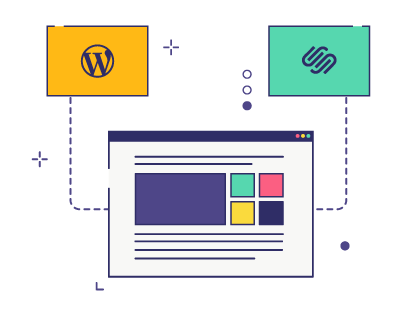
Transfer Domain from Squarespace to WordPress without Drama
Transferring domains from one host to another can have catastrophic repercussions if not done correctly. For example, if a company’s domain name stays with the old hosting provider and there is no redirection for visitors, the new website will lose rankings and the company will lose customers. This issue can be mitigated by knowing where the domain is registered. A custom domain registered through Squarespace can and will need to be renamed through the account control panel. A Squarespace subdomain, on the other hand, cannot be pointed to another website or server. If the company is using another third-party hosting provider, the DNS details will have to be changed through said company.
Redesigning Your Site for WordPress
After all the effort put towards the creation of a new website; planning, downloading, uploading, importing, exporting, it would be upsetting to realize that it needs to be redone the next year when the website has outgrown itself once again. When redesigning a webpage for WordPress, business owners should be aware of how their business will grow and set up their pages accordingly. The new WordPress website should be a well-oiled machine ready for today’s customers and tomorrow’s maturation.
Having a background in CSS definitely helps when redesigning a webpage, but for the rest of humanity, WordPress has a plug-in for that. Rather than providing a basic ‘all-in-one’ plugin package, WordPress allows its customers to customize their plugins with as much flexibility as they have with their layouts. Using a WordPress staging website with built-in themes and templates is the most efficient way to ensure that your page will meet the expectations of your employees and customers.
Will Your SEO Take a Hit? Squarespace vs. WordPress SEO
While switching from one content management system (CMS) to another can be better for a company in the long run, the short-term scramble can elicit some understandable, yet unnecessary worries. Thankfully switching from Squarespace to WordPress won’t interfere with a company’s current SEO standings. In fact, it will most likely correct any of the current crawling issues at hand, actually raising their placement on Google pages. Squarespace offers built-in SEO support but WordPress’ results speak for themselves as it is the second most utilized CMS online today. With consumer traffic at the forefront of every business owner’s mind, choosing a CMS with multiple options for built-in SEO is the best way to go. WordPress’ plethora of plug-ins allow for the most efficient transfer and maintenance of online content.
Need Help Making Your Move from Squarespace to WordPress?
Website building can be extremely time-consuming and we are aware of the potential costs. Not only can we help with the migration of your website, we can help with the design process as well. Understanding your target market’s needs, desires and potential roadblocks is a major part of the marketing process. This awareness comes from great research efforts and years of marketing experience. Here at Flyrise, we pride ourselves on transparent communication and jaw-dropping results. Schedule a call with us today to see how we can help!
