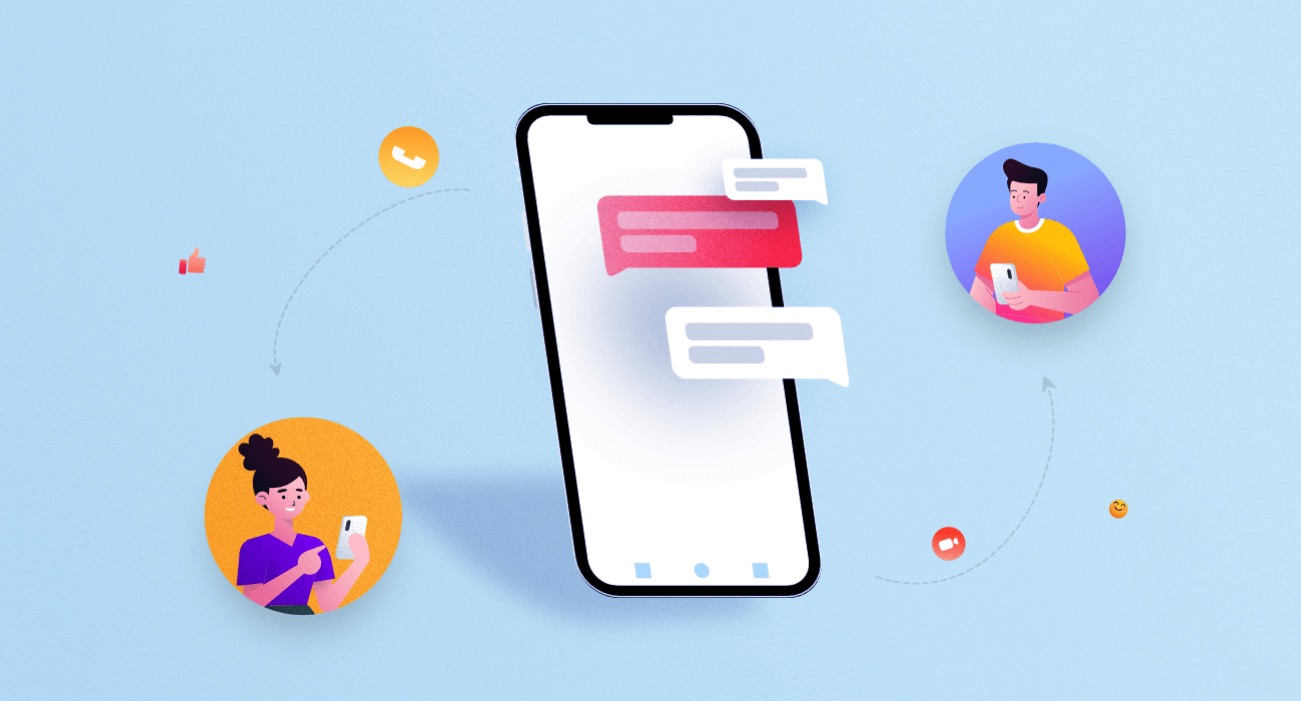Small business marketing tools can either fuel your growth or drain your budget. Let’s make sure you’re picking the ones that actually move the needle.
With thousands of marketing platforms promising everything from smarter automations to overnight SEO wins, it’s tough to know what’s actually worth your time and money. That’s why we created this list. These are the 40 small business marketing tools we actually use or recommend to our clients. No filler. No AI-hype-for-hype’s-sake. Just real tools that solve real problems.
We’ve grouped them by category so you can jump straight to what you need, whether that’s streamlining your email flows, dialing in your SEO, planning content with your team, or getting clearer on your brand message. You’ll find software, strategies, and even a few frameworks that function like tools in the right hands.
This isn’t about chasing trends. It’s about picking the tools that fit your stage of growth and building a stack that helps you scale smarter.
Small Business Marketing Tools: What You Really Need (And What You Don’t)
It’s easy to get stuck in tool overload. You sign up for a free trial here, get upsold on an “all-in-one” platform there, and before long, your marketing stack is full of half-used dashboards and disconnected data. Most small businesses don’t need more tools—they need the right tools, used with intention.
That’s why we’ve broken this list down into six core categories:
Whether you’re a solo founder or part of a growing marketing team, you’ll find tools here that can help simplify your workflow and support smarter decisions.
The Best Marketing Tools for Small Business Owners Today
Some tools just make sense for almost every small business. These are the foundational platforms we turn to again and again—for ourselves and for our clients. They’re reliable, versatile, and built to scale with your business.
1. Google Workspace
Great for: Collaboration, organization, and client communication
Google Docs, Sheets, Drive, and Gmail are still some of the most-used tools in our entire workflow. Whether you’re creating content, managing client feedback, or sharing files across teams, Google Workspace keeps everything organized and accessible.
2. MailChimp
Great for: Simple email marketing, basic automation, audience segmentation
MailChimp is still a go-to for small businesses looking to send newsletters, build email lists, and run basic automations. It’s beginner-friendly and affordable, but flexible enough to grow with you.
3. Canva
Great for: Fast content creation, social media graphics, brand kits
Even pro designers use Canva for speed. Whether you’re whipping up a lead magnet, designing social posts, or building a slide deck, Canva makes it easy to stay on brand without a full design team.
4. ChatGPT
Great for: Content ideation, drafting, headlines, and more
Yes, we use it. Not as a copy-paste machine, but as a smart brainstorming partner. ChatGPT helps with outlines, headlines, email drafts, and content repurposing, especially when you give it clear direction. AI for small business marketing (when used carefully and intentionally) allows underdogs with limited resources to compete on a larger scale.
5. Google Analytics
Great for: Understanding what’s working
It’s still the best free tool for tracking your website’s performance. We often pair it with GA4-specific reporting tools or dashboards, but as a baseline, every small business should be using it.
6. Ahrefs
Great for: SEO research, keyword tracking, competitor analysis
Ahrefs is a powerhouse for anyone serious about organic search. We use it to audit client sites, identify ranking opportunities, and keep an eye on what competitors are doing right (or wrong).
7. Google Search Console
Great for: Monitoring site health and search visibility
Search Console gives you essential visibility into how your website is indexed, what queries you rank for, and how users find you. It’s one of the first tools we check when reviewing SEO performance.
8. Meta Business Suite
Great for: Managing Facebook and Instagram content, ads, and performance
Meta’s native platform lets you schedule posts, run ad campaigns, and review insights across Facebook and Instagram. It’s not always perfect, but it’s necessary if you’re doing any paid or organic Meta marketing.
9. Google Ads
Great for: Targeted, high-intent traffic
Whether you’re retargeting site visitors or bidding on bottom-of-funnel keywords, Google Ads is a core driver of ROI for many clients. We combine it with tools like GA4 and Tag Manager to track performance end-to-end.
10. Zapier
Great for: Connecting all your tools behind the scenes
Zapier isn’t flashy, but it’s essential for small businesses trying to make separate platforms play nicely. Think: “When someone fills out a Typeform, add them to ConvertKit and Slack.” Set it once and forget it.

Automation isn’t about doing less. It’s about doing smart, repeatable work at scale, without dropping the ball. And it’s no longer optional: 79% of marketers already use automation in their customer journeys, and 70% plan to increase usage this year. These tools make follow-up easier, workflows smarter, and your time go further. They help small businesses streamline marketing tasks, nurture leads, and follow up without relying on manual reminders or duct-taped systems.
11. OptinMonster
Great for: Popups, lead capture, exit-intent offers
OptinMonster makes it easy to turn website traffic into email subscribers. You can build targeted popups based on behavior, referral source, or page views. It also integrates smoothly with most email platforms.
12. Keap
Great for: CRM + automation in one place
Keap (formerly Infusionsoft) is a powerful all-in-one platform for small businesses that need both a CRM and marketing automation. It’s ideal for service-based businesses that want to manage contacts, send follow-ups, and track deals from one dashboard.
13. Omnisend
Great for: E-commerce automation and omnichannel messaging
If you run an online store, Omnisend is worth a look. It covers email, SMS, and push notifications in one place, with prebuilt workflows for cart abandonment, product recommendations, and customer re-engagement.
14. ConvertKit
Great for: Creator-first businesses, visual automations, landing pages
We often recommend ConvertKit to coaches, creators, and service providers who want more customization than Mailchimp allows. It’s clean, intuitive, and powerful once you start layering automations.
15. Close
Great for: Sales automation and pipeline management
Close is a CRM built for teams that need to follow up consistently and close more deals. With built-in calling, emailing, and task automation, it’s especially helpful for small teams that don’t want to bounce between tools.
Great for: Building landing pages and sales funnels fast
ClickFunnels isn’t a replacement for a full website, but it’s great for launching lead magnets, offers, or simple email funnels without relying on a dev team. It’s a solid option if you need something up and running quickly.

Most small business marketing happens online, and these are the tools that keep your digital presence running smoothly. From SEO to reporting to scheduling content, these platforms help you stay visible and organized.
17. Google Keyword Planner
Great for: Keyword research and campaign planning
If you’re running Google Ads or just planning content around search intent, this free tool is still a foundational resource. It gives search volume estimates, cost-per-click data, and related keyword ideas.
18. VWO (Visual Website Optimizer)
Great for: A/B testing, heatmaps, and conversion rate optimization
VWO helps you understand what users are doing on your site and test variations that might help them convert. It’s a powerful tool for small businesses looking to maximize the performance of their existing traffic. A/B testing is now standard practice, with 77% of marketers using it on landing pages, email campaigns, or PPC ads as of last year. VWO simplifies the process with built-in tools for testing, analysis, and heatmap tracking—no developer required.
19. PageOptimizer Pro
Great for: On-page SEO optimization
This tool lets you quickly evaluate and improve individual pages for specific keywords. It’s affordable, fast, and often used by SEO pros to squeeze more performance out of existing content.
20. AgencyAnalytics
Great for: Reporting, dashboards, and client transparency
Even if you’re not an agency, this tool is great for visualizing data across platforms. Track traffic, rankings, ad spend, and social media performance in one clean interface.
21. Loomly
Great for: Social media scheduling and collaboration
Loomly is a visual, team-friendly platform for planning, approving, and scheduling social content. It’s less bloated than some competitors, and it gives clients or internal teams a clear view of what’s going out and when.

AI isn’t magic, but when used intentionally, it can seriously reduce your workload. These tools help you brainstorm faster, optimize content, and generate ideas or assets that used to take hours.
And if you’re wondering whether AI is just a passing trend? It’s not. As of last year, a staggering 98% of small businesses were already using AI-enabled tools, with 40% specifically turning to generative AI for things like content creation and customer engagement. This kind of widespread adoption shows just how much trust small business owners are placing in AI to help them move faster, work smarter, and scale without burning out.
22. Grammarly
Great for: Polishing content, catching mistakes, and improving clarity
Grammarly uses AI to help you write more clearly and professionally, whether you’re drafting an email, a landing page, or a LinkedIn post. It flags grammar, spelling, and tone issues in real time and offers smart rewrites that sound more natural. It’s like having an editor in your browser, especially helpful for small teams without a full content review process.
23. Jasper
Great for: Marketing copy, ad variations, and branded content
Jasper is purpose-built for marketing and sales teams. It’s especially useful for generating first drafts of blog posts, Facebook ads, or email campaigns. It also has brand voice controls, which help maintain consistency across copy.
24. Surfer SEO
Great for: Optimizing content to rank
This tool pairs well with ChatGPT or Jasper. It gives you a live score as you write, based on real-time competitor and SERP data. We’ve used it to bump blog content higher in search results with surprisingly minor tweaks.
25. Copy.ai
Great for: Quick one-liners, product descriptions, and email ideas
Copy.ai is a lean, easy-to-use platform with templates for everything from Instagram captions to cold emails. It’s great when you’re stuck on phrasing or just need a creative jumpstart.
26. AdCreative.ai
Great for: Ad images and copy, fast
If you run Meta or Google ads, this tool can churn out dozens of ad creative options based on your product, offer, or audience. It’s no substitute for a designer, but it helps you test faster and learn what resonates.
Frameworks That Work: Marketing Tools That Aren’t Software
Not all tools live in a dashboard. Some of the most valuable marketing tools are frameworks. AKA strategic structures that guide smarter decisions, clearer messaging, and more focused campaigns. These five are part of how we work at Flyrise, and they’ve helped our clients build marketing that actually moves the needle.
27. Ideal Customer Profile (ICP)
Great for: Focusing your message and targeting smarter
Before you write a tagline or launch an ad, you need to know who you’re actually trying to reach. At Flyrise, we start every marketing strategy with a clear Ideal Customer Profile, including demographics, psychographics, pain points, and buying behavior, so your brand isn’t guessing. It’s a simple but powerful tool that lays the groundwork for everything else.
Great for: Clarifying your brand message
Based on Donald Miller’s well-known framework, StoryBrand helps businesses stop talking about themselves and start focusing on what their customers actually care about. At Flyrise, we take this foundation further, building messaging strategies that don’t just clarify your story but also give you ready-to-use copy assets like one-liners, taglines, homepage copy, and elevator pitches. It’s not just a framework. It’s a toolkit you can deploy across your website, ads, and campaigns.
29. SMART Marketing Goals
Great for: Measuring success and avoiding fluff
Setting Specific, Measurable, Achievable, Relevant, and Time-bound goals gives your marketing actual direction. We use this framework when setting campaign KPIs, planning funnels, or prioritizing channel spend.
Great for: Spotting gaps in your marketing
This tool helps you visualize how someone moves from stranger to buyer, and where they might fall off. It informs what tools you need (like email, chat, or retargeting) and how to connect them into a seamless experience.
31. Flyrise Marketing Action Plan
Great for: Turning strategy into action, fast
Marketing without a strategy is like setting sail without a compass. But the Flyrise MAP isn’t just a high-level strategy doc, it’s a hands-on marketing blueprint. Built around real data, audits, and business growth analysis, this framework gives small businesses a clear 6-month game plan with prioritized tactics, a timeline, and ready-to-execute deliverables. From brand messaging and SEO to sales funnels and paid ads, the MAP is designed to move you forward… not just talk in circles.

Bonus Stack: Optional Marketing Tools for Small Business Based on Use Case
These tools aren’t always essential, but when you need them, they can make a major difference. Some help you manage your team, others enhance your content, or improve customer experience. All of them have earned a spot in our toolbox at one point or another.
32. ClickUp
Great for: Managing marketing projects and content calendars
ClickUp is our go-to for organizing campaigns, planning blog content, and tracking deliverables across internal and client teams. It’s flexible enough to handle both simple task lists and complex, cross-functional marketing plans.
33. Typeform
Great for: Gathering customer feedback or qualifying leads
Typeform makes data collection feel more human. Its conversational forms work well for surveys, client onboarding, and application flows. Plus, it integrates easily with your CRM or email platform.
34. Calendly
Great for: Booking calls without the email back-and-forth
This simple scheduling tool saves time for sales teams, consultants, and service-based businesses. Set your availability, share your link, and let leads pick a time that works for them.
35. BrightLocal
Great for: Managing local SEO and citations
If your business depends on local visibility—think HVAC, med spas, or law firms—BrightLocal makes it easy to track rankings, manage listings, and monitor reviews across platforms.
36. Loom
Great for: Client updates, internal SOPs, and team comms
Loom lets you record quick videos to explain updates, walk through dashboards, or onboard new hires. It’s a staple in our async communication toolkit.
37. Vimeo
Great for: Hosting high-quality videos without distractions
Unlike YouTube, Vimeo gives you control over branding, privacy, and where your video shows up. It’s perfect for testimonials, training videos, or anything embedded in a lead funnel.
38. Tidio (or Intercom)
Great for: Live chat and chatbot support
Tidio is a budget-friendly chat tool that helps you answer questions, guide leads, and automate replies. For more complex workflows, Intercom offers advanced segmentation and chatbot logic.
39. Hotjar
Great for: Seeing how people actually use your website
Heatmaps, recordings, and feedback polls give you insight into what’s working—and what’s not—on your site. We pair it with tools like VWO for a complete CRO stack.
40. BrightLocal Review Generation
Great for: Review generation through email.
This tool helps you request, track, and display customer reviews across platforms. It’s great for service businesses where trust and visibility drive conversions.
How to Choose the Right Small Business Marketing Tools
There’s no universal stack that works for every small business. The best tools are the ones that solve your specific problems and fit your current stage, not just the ones with the flashiest features or most hype.
Here are a few ways we help clients decide what’s worth investing in:
- Start with strategy. Are you trying to grow traffic? Improve conversion? Build awareness? Different goals call for different tools.
- Match your team’s capacity. A powerful tool is useless if no one has time to use it. Look for platforms that match your workflow, not ones that add more work to it.
- Integrate with what you already use. Sometimes the best new tool is the one that plays nicely with your existing stack. Remember, Zapier can help connect the dots if needed.
- Don’t skip the foundations. Tools like Google Analytics, your CRM, and email marketing aren’t exciting, but they’re essential.
- Think about scale. If you plan to grow quickly, choose tools that won’t need to be replaced every six months.
For many of our clients, the real challenge isn’t picking between Tool A and Tool B. It’s figuring out which systems will actually support their goals, and which ones will just create more noise. That’s where strategy comes in.
If you’re building from scratch or untangling a mess of mismatched tools, sometimes the best next step is to simply get a second opinion.